Configuring CRM Sync
Setting Up and Utilizing CRM Sync with PrimeRole
Integrating your CRM with PrimeRole unlocks powerful automation and streamlines your sales workflow. By connecting your CRM, you can seamlessly synchronize contact data, eliminating manual entry and ensuring data consistency across platforms. This integration empowers your sales team to focus on building relationships and closing deals, rather than managing data.
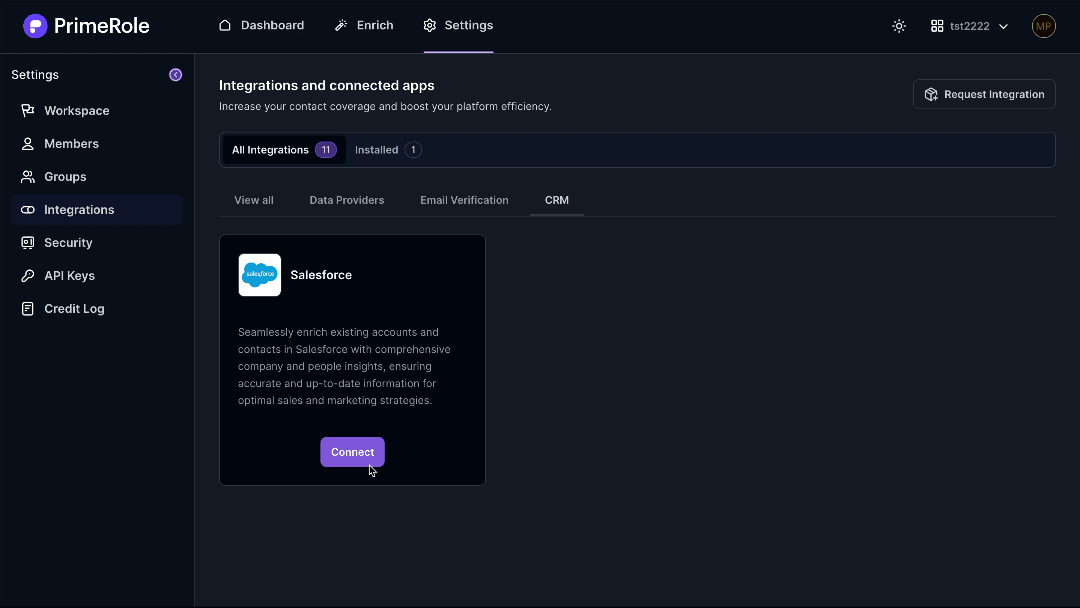
Setting Up Your CRM Integration
To begin syncing your CRM with PrimeRole, navigate to the Integrations page (Settings > Integrations) and select the "CRM" tab. From there, choose your CRM provider and follow the authentication and configuration steps. This process typically involves authorizing PrimeRole to access your CRM data via OAuth 2.0 and configuring field mappings to ensure accurate data transfer. For detailed instructions on setting up specific CRM integrations, please refer to our CRM Setup Guides.
Key CRM Sync Functions
Once your CRM is connected, PrimeRole offers several key functions:
- Automated Record Creation: Automatically create new leads or contacts in your CRM directly from enriched data within PrimeRole.
- Real-time Data Updates: Keep your CRM data up-to-date with automatic synchronization of changes made in PrimeRole.
- Intelligent Matching: Prevent duplicate records with intelligent matching algorithms that identify existing contacts in your CRM.
- Customizable Field Mapping: Control how data is transferred between PrimeRole and your CRM with customizable field mappings.
For more detailed information on leveraging these functions to optimize your sales workflow, please visit our CRM Functions Documentation.