API Keys
The API Keys section allows you to manage API keys for accessing PrimeRole functionality from other applications.
Accessing API Keys Settings
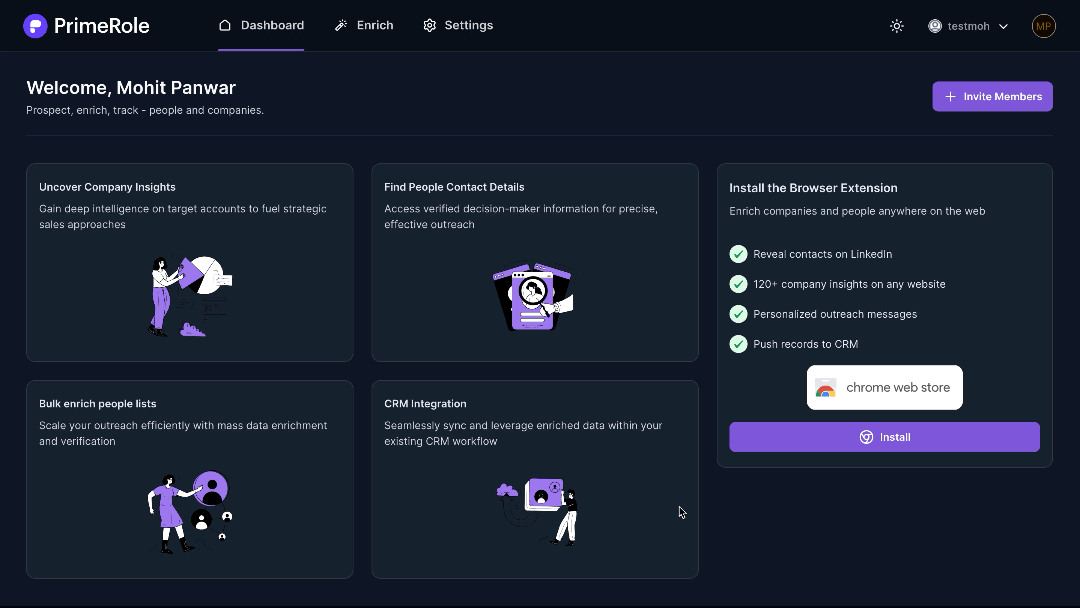
- Go to PrimeRole Platform: Open the PrimeRole platform in your web browser.
- Go to Settings: Click on "Settings" in the main navigation bar.
- Go to API Keys: Select "API Keys" from the left sidebar menu.
Creating API Keys
- Navigate to API Keys: In PrimeRole, go to "Settings" and select "API Keys" from the left sidebar.
- Click "Create Key": On the API Keys page, click the "Create Key" button in the top left corner.
- Name the Key: In the "Create Key" modal, enter a name for the API key.
- Create the Key: Click the "Create"