Search And Ads
PrimeRole's LinkedIn integration provides valuable data about a company's search engine presence and advertising activities. This information is crucial for understanding their marketing strategy and competitive landscape.
What Information is Available?
The "Search & Ads" tab provides insights into:
- Website Traffic:
- Monthly Visitors: The estimated number of monthly website visitors.
- Traffic Distribution: A breakdown of how website traffic is acquired (Direct, Paid Referral, Referral, Search).
- Online Advertisement:
- Average Ad Rank: The average position of the company's ads in search engine results.
- Total Ads: The total number of ads the company is running.
- Monthly Google Ads Budget: The estimated monthly spending on Google Ads.
- Search Engine Performance:
- Average Organic Rank: The company's average ranking position in search results.
- Gained Ranks: The number of ranking positions improved.
- Lost Ranks: The number of ranking positions dropped.
- Monthly Organic Value: The estimated monetary value of organic traffic.
- Monthly Organic Clicks: The estimated number of clicks from organic search.
- Organic Competitors: A list of the company's main organic competitors.
How to Access the Search & Ads Tab
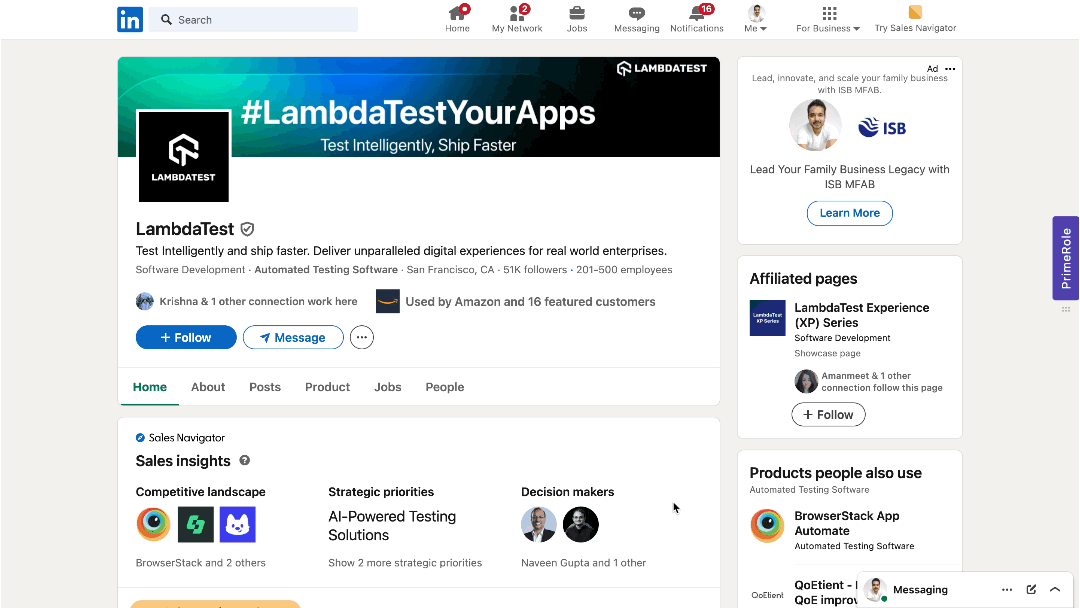
- Connect PrimeRole to LinkedIn: Ensure your PrimeRole account is connected to your LinkedIn account. See the Extension Integration Guide for details.
- Navigate to a Company Page or Tag: Go to a company's LinkedIn page or find a company tag.
- Select the "Search & Ads" Tab: Once the PrimeRole extension activates, click on the "Search & Ads" tab.
Benefits
- Understand Marketing Strategies: Gain insights into how companies use search and online advertising.
- Competitive Benchmarking: Compare your performance to competitors.
- Identify Opportunities: Discover opportunities for improving your SEO and advertising.
- Market Research: Get a better understanding of the online market landscape.