Credit Log
The Credit Log section displays your workspace's credit usage and allows you to download a credit consumption log.
Downloading the Credit Log
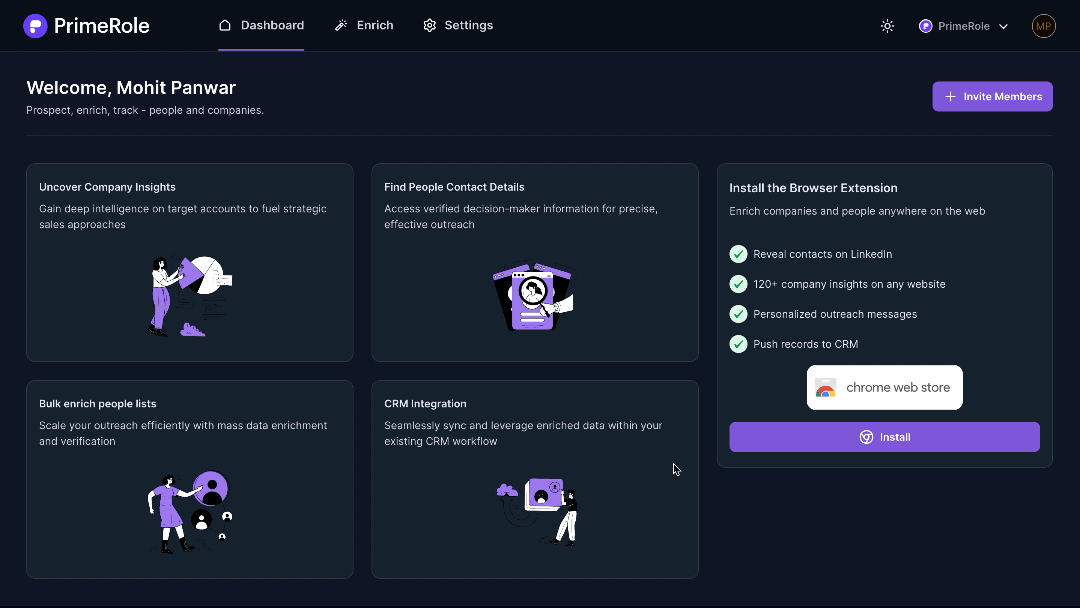
- Navigate to Credit Log: In PrimeRole, go to "Settings" and select "Credit Log" from the left sidebar.
- Download the Log: On the Credit Log page, specify the desired date range and click the "Download" button.