Improving Data Quality
High-quality data is essential for effective sales and marketing. PrimeRole is committed to providing accurate and comprehensive contact information. This document outlines the strategies and features we employ to ensure data quality, and how you can contribute to further improvements.
Our Approach to Data Quality
PrimeRole uses a multi-faceted approach to ensure data accuracy and completeness:
- Multiple Data Providers: We integrate with various reputable data providers to maximize coverage and minimize data gaps.
- Waterfall Enrichment Model: We use a waterfall model for data enrichment, prioritizing data from the most reliable sources first. This ensures that the most accurate information is used whenever available.
- Data Verification: We implement automated data verification processes to validate the accuracy of contact information, such as email verification and phone number validation.
How You Can Improve Data Quality
While we strive for high accuracy, user feedback is invaluable in further improving data quality. Here's how you can contribute:
- Adding More Data Providers
- Providing Feedback on Data Accuracy
- Understanding Data Verification Status
Adding More Data Providers
Expanding our network of data providers is a key strategy for enhancing data coverage and accuracy. If you know of a valuable data source that we don't currently integrate with, you can request it:
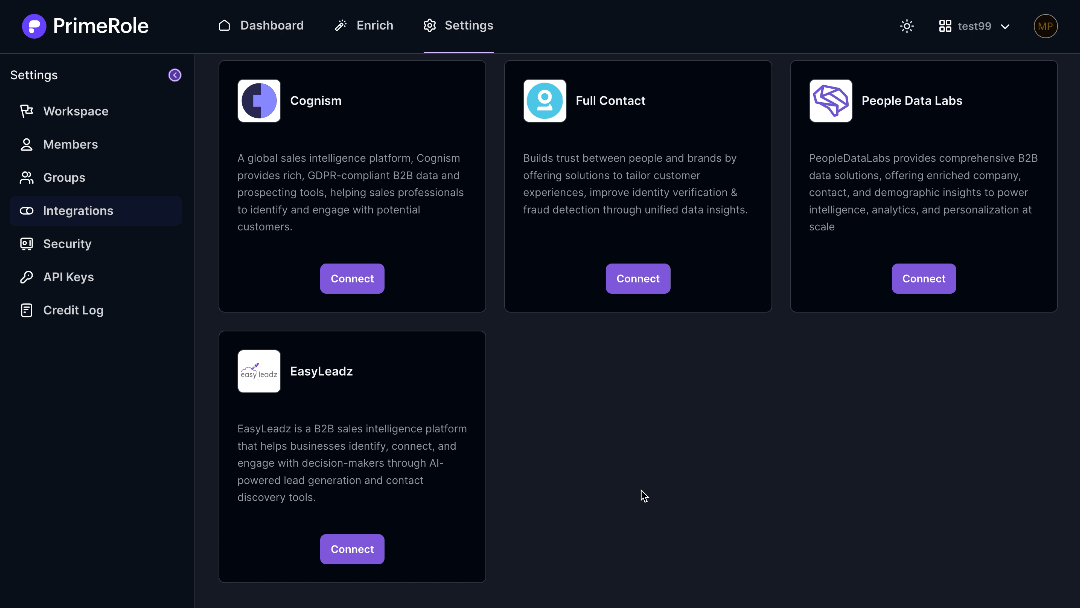
- Navigate to Integrations: Go to Settings > Integrations in the PrimeRole platform.
- Go to All Integrations: Ensure you are on the "All Integrations" tab.
- Click "Request Integration": On the left side of the "All Integrations" page, click the "Request Integration" button.
- Submit Your Request: Fill out the form with the data provider's name and a brief description. The PrimeRole team will review your request and evaluate its potential for integration.
Providing Feedback on Data Accuracy
Your feedback on the accuracy of contact information is crucial for identifying and correcting errors. You can provide feedback directly within the PrimeRole extension on LinkedIn:
- Reveal Contact Details: Use the PrimeRole extension on a LinkedIn profile to reveal contact information.
- Provide Feedback:
- Thumbs Down Button
: If the information is incorrect or outdated, click the thumbs down button next to the relevant data point (email or phone number). This immediately flags the data for review.
- Copy Button
: If the data is correct you can use the copy button to copy the data.
- Thumbs Down Button
Understanding Data Verification Status
PrimeRole uses visual cues to indicate the verification status of contact information:
- Green Check Mark
: Indicates verified information. This means the data has been confirmed through automated verification processes.
- Absence of a Check Mark: If there is no check mark, the data has not been verified, and its accuracy is less certain.
By understanding these indicators, you can prioritize verified data and be more cautious when using unverified information.
Future Improvements
We are continuously working to improve data quality in PrimeRole. Some of our ongoing efforts include:
- Expanding Data Provider Network: Continuously seeking and integrating with new data providers to increase coverage and accuracy.
- Enhancing Verification Processes: Improving our automated verification processes to detect and correct errors more effectively.
- Implementing Machine Learning: Exploring the use of machine learning to predict data accuracy and identify potential errors.
By working together, we can ensure that PrimeRole provides the most accurate and reliable contact information possible, empowering you to achieve your sales and marketing goals.